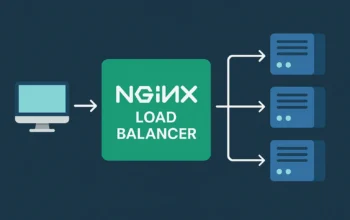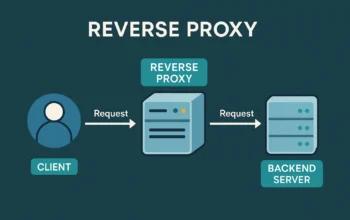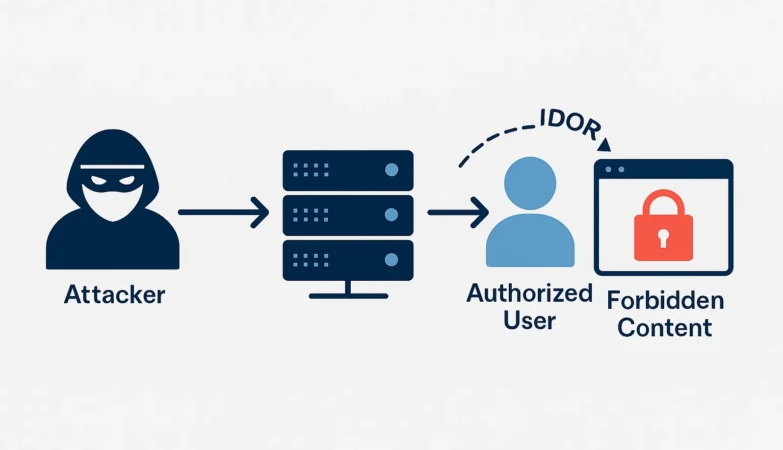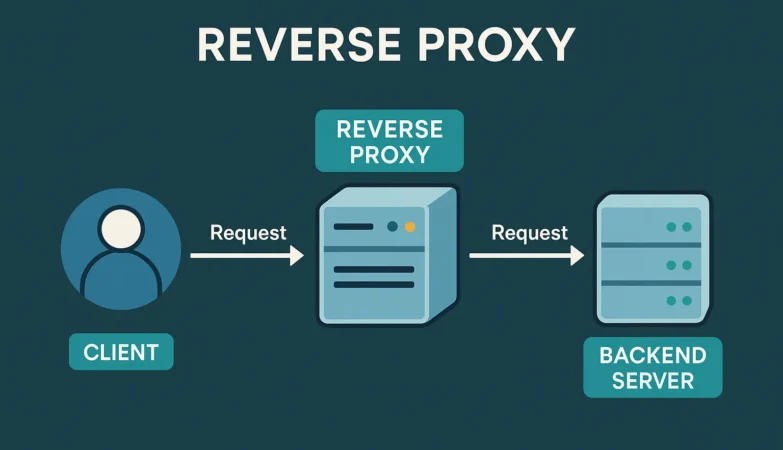🔍 Introduction
Nginx (engine-x) is a fast, flexible web server and proxy used for reverse proxying, SSL termination, load balancing, caching, and WAF integration. This guide explains how Nginx works as a reverse proxy and forward proxy, how to configure ModSecurity with Nginx as a Web Application Firewall, and which production-grade features (rate limiting, caching, load balancing, TLS offload) you should use to harden your stack.
Nginx (pronounced engine-x) is one of the fastest, most powerful, and most versatile web servers in the world. It powers over 35% of active websites, including giants like Netflix, Dropbox, and WordPress.com — thanks to its lightweight architecture and event-driven design.
But Nginx is much more than just a web server.
It can function as:
- A reverse proxy
- A forward proxy
- A load balancer
- A content cache
- An API gateway
- An SSL termination endpoint
- A WAF (Web Application Firewall) with ModSecurity
- A rate-limiting & DDoS mitigation layer
- A mail proxy
This guide breaks down every major capability of Nginx, how it works, and why cybersecurity teams rely on it.
🔥 What Makes Nginx So Powerful?
Before diving into features, here’s why Nginx dominates:
✔ Event-driven architecture
Handles thousands of simultaneous connections with minimal memory.
✔ High performance and low footprint
Perfect for modern cloud-native applications.
✔ Highly modular
Supports proxying, caching, filtering, firewalling, and plug-ins like ModSecurity.
✔ Flexible configuration
Single configuration file drives all components.
✔ Built for security
TLS, WAF, rate limiting, and strict request handling.
🧩 1. Nginx as a Web Server
Nginx serves static content (HTML, CSS, JS, images) extremely fast.
Basic server block example:
server {
listen 80;
server_name hackervault.tech;
root /var/www/html;
index index.html index.htm;
location / {
try_files $uri $uri/ =404;
}
}
Nginx can serve more than 10,000 requests/second with very low CPU usage.
🔄 2. Nginx as a Reverse Proxy (most popular feature)
A reverse proxy forwards client requests to backend servers.
Use cases:
- Hide backend servers
- Handle SSL termination
- Load balance traffic
- Add caching
- Protect backend apps from attacks
Reverse proxy example:
location /api/ {
proxy_pass http://127.0.0.1:8080;
}
Why it’s important for security:
- Backend IP never exposed
- Attacks filtered before reaching application
- Prevents direct scanning of backend servers
🌐 3. Nginx as a Forward Proxy
A forward proxy sits between clients and the internet — opposite of a reverse proxy.
Used for:
- Anonymizing traffic
- Filtering outbound requests
- Corporate content filtering
- Malware sandbox egress control
Example:
server {
listen 3128;
location / {
proxy_pass $scheme://$http_host$request_uri;
}
}
Forward proxies are less common with Nginx but still possible.
⚖️ 4. Nginx Load Balancing (L4/L7)
Nginx supports multiple load balancing strategies:
- Round robin (default)
- Least connections
- IP hash (sticky sessions)
Example:
upstream backend {
server 10.0.0.1;
server 10.0.0.2;
}
server {
location / {
proxy_pass http://backend;
}
}
Load balancing improves:
- Performance
- Availability
- Redundancy
🚀 5. Nginx Caching (Full-page & micro-caching)
Nginx can cache responses from backends and serve them instantly.
Example:
proxy_cache_path /var/cache/nginx levels=1:2 keys_zone=mycache:10m inactive=60m;
location / {
proxy_cache mycache;
proxy_pass http://backend;
}
Benefits:
- Faster response
- Lower backend load
- Handles traffic spikes
Micro-caching (1–5 seconds) is popular for APIs.
🔐 6. SSL Termination (HTTPS Offloading)
Nginx is widely used to terminate HTTPS connections and forward decrypted traffic to backend servers.
Example:
server {
listen 443 ssl;
ssl_certificate /etc/ssl/cert.pem;
ssl_certificate_key /etc/ssl/key.pem;
location / {
proxy_pass http://backend;
}
}
Benefits:
- Offloads CPU-intensive TLS tasks
- Centralizes certificates
- Enables HTTP/2, HSTS, OCSP Stapling
🛡️ 7. Nginx as a Web Application Firewall (WAF)
Nginx becomes a powerful WAF when combined with ModSecurity.
✔ Protection against:
- SQL Injection
- XSS
- LFI/RFI
- Path traversal
- Broken access control
- OWASP Top 10
Enable ModSecurity:
modsecurity on;
modsecurity_rules_file /etc/nginx/modsec/main.conf;
(You can also use OWASP ModSecurity Core Rule Set)
Top 10 web vulnerabilities every beginner should know
🧰 8. Rate Limiting (DDoS Protection)
Nginx can block bots, scrapers, brute-force attempts, and DoS attacks with built-in rate limiting.
Example — limit requests per IP:
limit_req_zone $binary_remote_addr zone=one:10m rate=10r/s;
server {
location / {
limit_req zone=one burst=20;
}
}
Example — limit bandwidth:
limit_rate 50k;
Use cases:
- Prevent login brute force
- Protect APIs
- Stop DoS floods
🧱 9. IP Blocking / Allowlisting
Block malicious IPs:
deny 45.155.205.0/24;
Allow only trusted IPs:
allow 192.168.1.0/24;
deny all;
Essential for admin panels, APIs, internal dashboards.
📡 10. Nginx as an API Gateway
Nginx can:
- Validate JWT
- Rewrite/redirect API paths
- Apply rate limiting
- Cache API responses
- Load balance microservices
Example:
location /v1/ {
rewrite ^/v1/(.*)$ /api/v1/$1 break;
proxy_pass http://apiserver;
}
Often used with Kubernetes or Docker Swarm.
📥 11. URL Rewrites & Redirects
Nginx excels at rewriting URL paths.
SEO-friendly redirect:
return 301 https://hackervault.tech$request_uri;
Remove trailing slash:
rewrite ^/(.*)/$ /$1 permanent;
📤 12. Static + Dynamic Content Delivery
Nginx is perfect for hybrid sites:
- Static files served from disk
- Dynamic content proxied to PHP-FPM, Python, Node, etc.
Example:
location ~ \.php$ {
fastcgi_pass unix:/var/run/php/php8.0-fpm.sock;
}
🔐 13. Security Hardening for Nginx
Best-practice headers:
add_header X-Frame-Options "DENY";
add_header X-XSS-Protection "1; mode=block";
add_header X-Content-Type-Options "nosniff";
add_header Strict-Transport-Security "max-age=63072000; includeSubDomains; preload";
Hide Nginx version:
server_tokens off;
Disable unwanted HTTP methods:
if ($request_method !~ ^(GET|POST|HEAD)$ ) {
return 444;
}
🏁 Conclusion
Nginx is not just a web server — it is a complete traffic management and security platform.
With its ability to act as a reverse proxy, forward proxy, load balancer, WAF, cache engine, and SSL terminator, Nginx is the backbone of modern scalable and secure infrastructure.
For cybersecurity professionals and developers, understanding Nginx means understanding the gateway between users and your application.
Stay tuned — HackerVault will publish:
- 🔥 Full guide on ModSecurity with Nginx
- ⚙️ Advance rate-limiting configurations
- 🚀 Nginx hardening for production
✅ Top 10 FAQ Questions for Your Nginx Guide
1. What is Nginx and why is it used?
Nginx is a high-performance web server and reverse proxy used for fast content delivery, load balancing, caching, and security enforcement.
2. What is the difference between a reverse proxy and a forward proxy?
A reverse proxy protects backend servers, while a forward proxy hides client identities and controls outbound traffic.
3. How does Nginx work as a reverse proxy?
Nginx forwards incoming client requests to backend servers while providing caching, SSL termination, and security layers.
4. Can Nginx be used as a Web Application Firewall (WAF)?
Yes. With ModSecurity or NAXSI, Nginx becomes a full WAF that protects against SQLi, XSS, LFI, RFI, and OWASP Top 10 attacks.
5. How do I install ModSecurity with Nginx?
ModSecurity is compiled as a dynamic module or installed via prebuilt Nginx packages that support WAF integration.
6. How does Nginx handle load balancing?
Nginx supports round-robin, least connections, and IP hash balancing across multiple backend servers.
7. What is SSL termination in Nginx?
SSL termination decrypts HTTPS traffic at Nginx before forwarding it to backend servers over HTTP or HTTPS.
8. How do I enable caching in Nginx?
You enable caching using the proxy_cache directive and configure a storage zone for cached responses.
9. How does Nginx protect against DDoS or brute-force attacks?
Nginx uses rate limiting, request throttling, IP blocking, and connection limits to prevent abuse.
10. Can Nginx act as an API gateway?
Yes. Nginx can rewrite routes, validate headers, apply rate limits, and proxy traffic to microservices.
11. Is Nginx faster than Apache?
Yes, Nginx uses an event-driven model that handles massive concurrency with lower memory consumption than Apache.
12. What is micro-caching in Nginx?
Micro-caching stores API or dynamic responses for very short periods (1–2 seconds) to drastically improve performance.
13. How do I secure Nginx for production?
Disable unnecessary modules, enable TLS 1.2/1.3, use a WAF, rate limiting, strong headers, and hide server tokens.
14. Which ports does Nginx use by default?
Port 80 for HTTP and 443 for HTTPS.
15. How can I test Nginx configuration?
Use:
sudo nginx -t
Then reload using:
sudo systemctl reload nginx